2025 Guide: Easily Create Professional Tutorial Videos
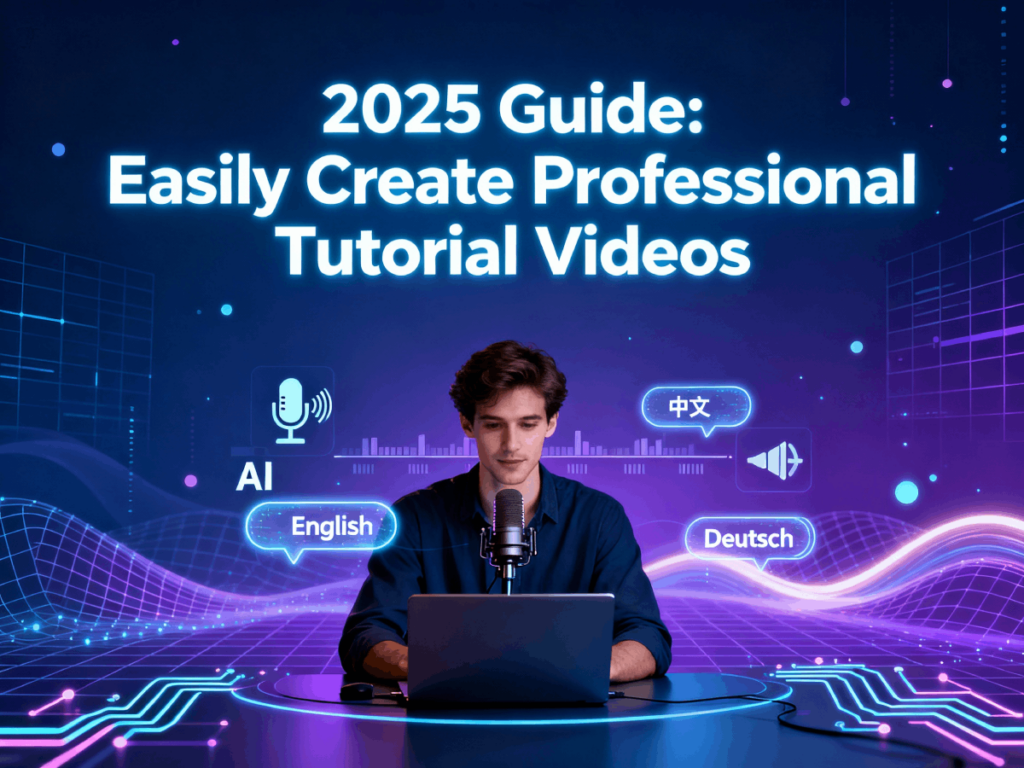
Contents
In 2025, tutorial videos are on the rise as people increasingly prefer visual learning, from software tutorials to demonstrating cooking and products. Whatever your profession, educator, marketer, or creator, the point is, if you can learn to make tutorial videos, you'll change how you share what you know.
Incredible as it sounds, with the advent of Free AI Text-to-Speech Generators, and other AI enhanced tools, allow anyone to make high quality engaging and professional looking videos in a short amount of time without expensive equipment or professional voice actors. This guide will take you through the description of what tutorial videos are and why they are relevant in 2025, examples of inspiring, and some simple step-by-step tips to help you create your very own, even if you are just getting started.
What Are Tutorial Videos
Definition and Purpose of Tutorial Videos
A tutorial video is any instructional video that communicates a desired skill, process, or concept using a visual and straightforward educational model. Unlike physical manuals or written documents, tutorial videos are visual documents that use visuals, narration, and examples to reinforce learning and memory.
Tutorial videos are mostly aimed at reducing the burden of learning. The tutorial process is breaking complex processes down into step-by-step, easily digestible visuals - whether it's coding, how to operate software, doing makeup tutorials or even DIY crafts. As of 2025, tutorial videos are not just learning tools, they are digital communication tools between video creators and audiences that have trust, expertise, and value, in a format that is relatable and believable.
Common Types of Tutorial Videos
In 2025, the most prevalent varieties of tutorial videos will consist of:
- Software Walkthroughs - tutorials demonstrating how to use an app, website, or digital tool, with step-by-step directions.
- Product Demonstrations - tutorials explaining how products operate, addressing pain points for customer concerns.
- Skill-Based Tutorials - tutorials developed around topics and skills in art, design, music, photography, etc.
- Educational Lectures - educational lectures that can be used by schools, online academies, and other e-learning methods.
- DIY and Craft Tutorials - these engaging, educational videos teach people practical and creative activities, like how to craft jewelry or the steps and processes involved in weaving, baking, and more.
Each type of tutorial video is designed for a different audience and a different purpose. However, in order to facilitate the learning process, each type will!
Why Create Tutorial Videos in 2025
Simplify Complex Ideas Visually
One of the primary reasons to develop tutorial videos in 2025 is that they are capable of demystifying complex concepts. Unlike a text-based tutorial, videos provide creators with layers of visual, animation, and narration to facilitate comprehension of abstract or complicated ideas. The viewer benefits from observing a series of methodical steps and can come to comprehend the information at their own pace.
For instance, with software tutorials, every click, menu, and keyboard shortcut can be captured at once, reducing uncertainty and time to learn. Furthermore, cooking and DIY tutorials can express discrete techniques that are challenging to describe.And,thanks to AI services that can provide text-to-speech voiceovers, the creator can concentrate on explaining the video while AI manages the narration.
Learn with Greater Freedom
The flexibility that tutorial videos offer is likely to be one of the greatest advantages in 2025. Learners can pause, rewind, or skip ahead at their own pace; a form of control that is not consistently available in prospect traditional classes or reading textbooks. Video-based learners can learn any time and anywhere and can revisit lessons at any time they see appropriate. Due to these options, tutorial videos are well-suited for self-paced learners, busy professionals, and learners around the world, across time zones.
Expand Accessibility and Reach
It's easy to create tutorial videos that can reach a global audience. In 2025, language and distance are no longer barriers to your content, thanks to AI-powered dubbing and AI subtitles. Creators can use AI tools to overcome localization hurdles in a region and language you are not familiar with using Free AI Text-to-Speech Generators. Language will no longer be a barrier to learning content. Global audience access will be encouraged....whether viewers are positioned in Asia, Europe, or the Americas, the tutorial video format maximizes the surface of knowledge that's consuming fast and far in a great way to build your influence and impact around the globe.

Best Tutorial Video Examples to Learn From
To actually grasp tutorial video success, it can be most helpful to learn from genuine examples. These can be from educators on YouTube, institutional training teams, or independent creators using AI tools - they show what works for clarity, interest, and effectiveness for tutorial videos.
YouTube Creators’ Educational Channels
YouTube is still one of the top places for tutorial videos in 2025. There are creators, such as Ali Abdaal, MKBHD, and Kurzgesagt, who show you how tutorials can be educational, yet fun and visually appealing. They do that by having storytelling, practical demonstrations, and easy to follow narration to retain viewer interest.
These are good examples because you don’t have to have Hollywood level production. Just have a simple set-up, a clear script, and consistent tone, and you can reach millions. Also, for anyone creating video content around software, productivity, or video learning, YouTube is an excellent place to observe what resonates with audiences.
Corporate Training Videos with Clear Narration
Companies are using more and tutorial videos in their training and onboarding programs. Popular brands such as Microsoft, HubSpot and Canva, create short and digestible videos to help show their employees and users how to use their software.
The key to their success is simplicity - easy to follow steps, a professional voice turned editing, and clean and clear images. Many brands leverage AI Text-to-Speech technology to help keep the tone of the video content consistent, easy to follow, and provide clear instructions in multiple languages.
The format is a time and cost savings and feels professional. This format also provides organizations a simple solution to updating training content on a regular basis.
Tech Explainers Using AI Voiceovers
By 2025, AI tools have changed the way tech creators make and publish tutorial videos. Many now use AI voiceovers to demonstrate coding, design tools, or software tips without the expense of varous microphones and having to record in a studio.
Using a Free AI Text-to-Speech Generator, their scripts can be turned into clear and natural-sounding narration in seconds. It has made it easier and faster to create professional and consistent tutorial videos on a variety of topics with professional througout multiple languages.
AI voiceovers also make tech education more accessible for all. Viewers around the world can digest complex ideas in a clear way to understand, and content creators can publish more content, faster, as an overall win-win.
How to Make Tutorial Videos Step-by-Step
You do NOT need supreme filming expertise to make awesome tutorial videos — just a clear action plan, the resources you will need, and consistent effort. The following guidelines take you step-by-step from idea to youtube video without any issues — whether or not you are a novice 'videographer'.
Step 1: Select a Focused Topic
Select one subject with clarity that your audience wishes to gain more experience. It needs to be specific -- shorter, targeted tutorials will be a more effective video than a wide, general one.
Step 2: Write a Simple Script
Have an understanding of the flow of your tutorial. You want simple, clear instructions, and to write every sentence simply. Cleaning up a script may take editing time, and you'll likely experience a clearer script for the viewer.
Step 3: Utilize AI Tools
AI tools can shorten production time and ensure consistency, such as AI Dubbing, voice cloning, and video editors.
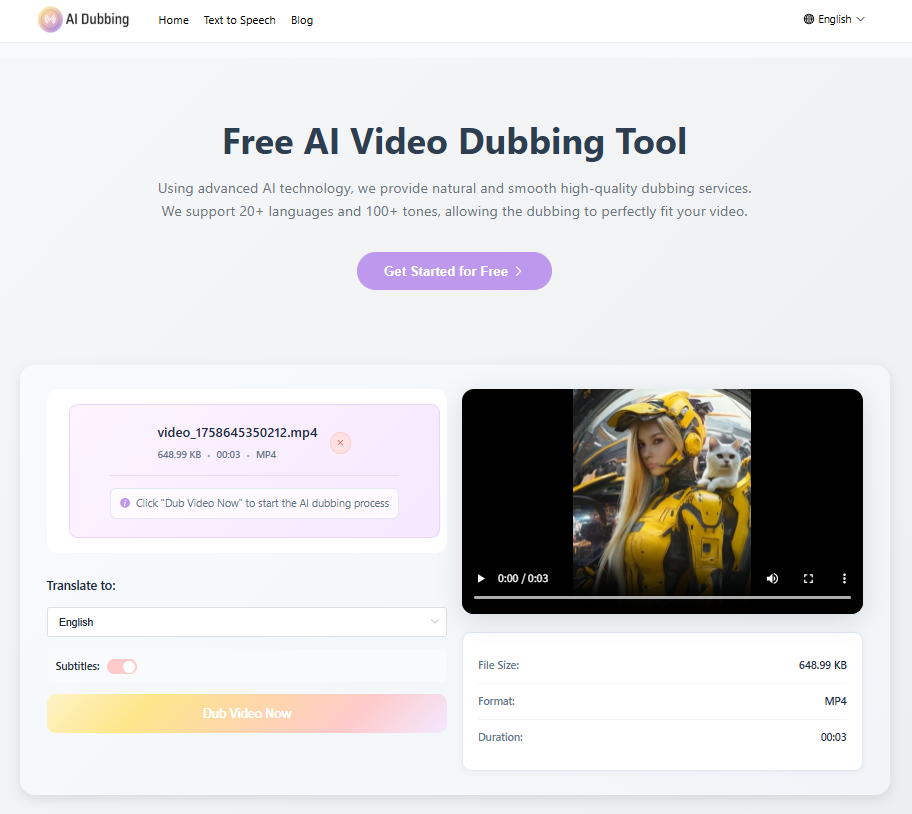
Step 4: Add Visuals and Captions
Visuals could be screen recording, images, or animations. Captions provide accessibility, and engagement with your viewer.
Step 5: Edit for Optimization
Take out the unnecessary, balance the pacing, and clarify the intent of your tutorial. Add background music or motion text to enhance production and professionalism.
Step 6: Publish and Share
Share your tutorial videos to YouTube, TikTok, or post it to your site. Use optimizable titles, tags, and descriptions to maximize your reach as possible.
Who Needs Tutorial Videos the Most
In 2025, tutorial videos are no longer confined to teachers or YouTubers — they are now a worldwide medium of communication, no matter what industry you are pursuing. Whether you are educating, marketing or onboarding tutorial videos simplify learning and are both efficient and trust-building.

Online Educators and Trainers
Educators, trainers, and e-learning professionals use tutorial videos to provide clarity and understanding to complicated topics. A tutorial video with visuals and AI-generated voiceover can help people understand the material better than lengthy readings or slides, which saves time from needing to explain concepts multiple times.
SaaS and Product-Based Companies
Software and tech brands depend on tutorial videos to showcase their product features to their customers, onboard new users, and decrease support tickets. Using step-by-step videos with uniform AI narration assures customers that they have an immediate understanding of how to use the product, thereby improving user retention and satisfaction.
Content Creators and Influencers
Creators can utilize tutorial videos to share their tips, workflows, and expertise in a more engaging way. Even if you don’t film yourself, AI-powered dubbing and screen-capture tools let you create professional how-to videos efficiently.
Conclusion
By 2025, the tutorial video will any to be a staple in learning, training, and communication. Video tutorials distill complex ideas, engage an audience, and build trust far better than simply words on the page.
Thanks to tools provided by AI, such as Free AI Text-to-Speech Generators or more intelligent video editing software, teaching and creating tutorial videos are in everyone's reach. The only objective you will need to adhere to is to be, clear, authentic, and relatable — that is how you connect and teach and inspire the learner.
Ready to make your first tutorial video?
Try it out today — create engaging, multilingual tutorial videos with natural voiceovers in minutes!